
Addon Security Turret 1.16.101
Every player wants to have a place where he/she can feel safe and protected from monsters. Thanks to Addon Security Turret your base will become maximally secured. The best thing about this turret which is actually an auto machine gun is that it can work in several different modes and you can choose which one is more suitable in your situation.
How does addon Security Turret work
Below you can see how the turret we are talking about looks like.
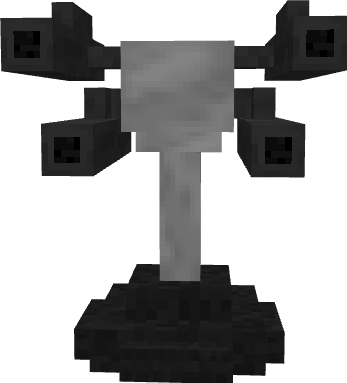
To craft it, you will need a crafting table, a redstone, a dispenser and an iron block.
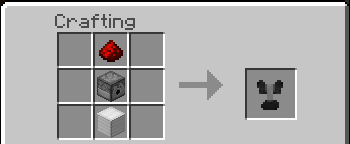
When your turret is ready, you will have to turn it on by inserting a redstone block, otherwise, it will be just a decoration item and your enemies may break it easily. When the turret is turned on, it will protect your base by shooting bullets at all the monsters around it. Take a look at the pictures below to see how strong it can be and what number of zombies it can destroy simultaneously.


You should be really careful with the turret because if you break it, it will kill you too in no time.
If required, you can repair the turret by interacting with it either with an iron ingot or with a redstone dust.
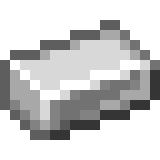
This amazing machine can function in several modes. These are:
- The normal mode. When turned on, the turret will work in this mode and will shoot ordinary bullets. In case you have used another mode and want to return to the normal one, interact with an arrow.

- The slow mode. To activate this mode, intercat with a slowness arrow. This way the turret will slow down the enemy’s movements and shooting it will become even easier.

- The harm mode. To activate this mode, interact with an instant damage arrow. This will make the turret destroy any enemy, regardless of its armor. Unfortunately, it does not affect undead mobs.

- The wither mode. To activate this mode, interact with an arrow of decay. This will provoke an wither effect that will affect all the monsters around and it will destroy blocks by explosion.

- The poisoning mode. To activate this mode, interact with an arrow of poison. This will make all the mobs get a poison effect.

- The healing mode. When this mode is activated, the turret can heal you. It can also heal your friends. In case a friend of yours needs such aid, type /tag @p(friend’s name)=”(your name)” add turret_heal into the chatbox. To activate this mode, interact with an arrow of regeneration.

In case you want the turret to kill one of your friends, there is a command you can use. This is /tag @p(friend’s name) add turret_foe.
To get a better idea of how the above-described machine works, we recommend you watch the video trailer below downloading and installing the addon.
For other helpful mods, visit our website. Here you can also find the newest game versions, including Minecraft PE 1.18.0.20 which is the most recent one. Enjoy your time!
